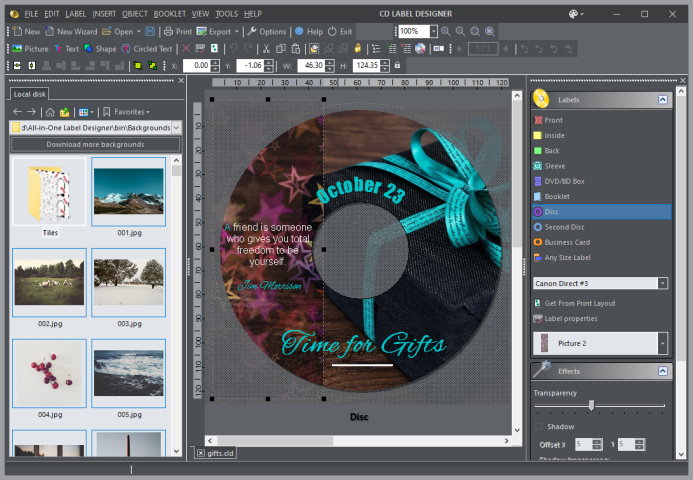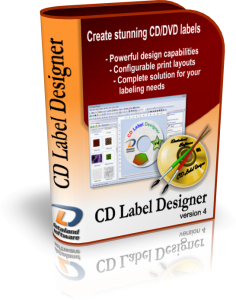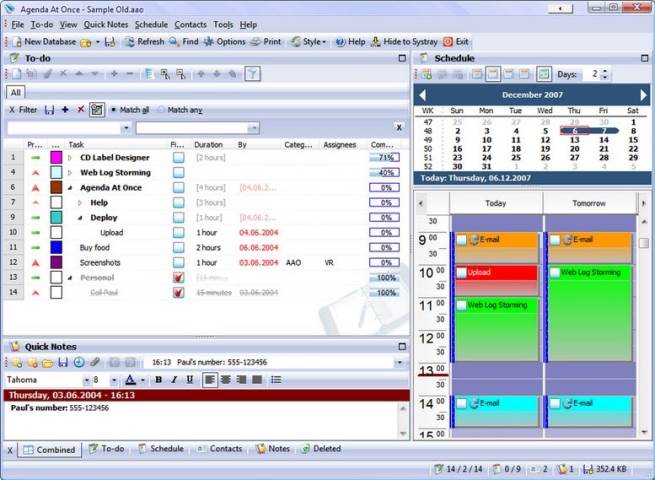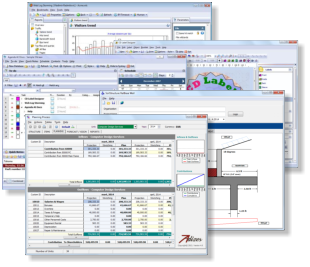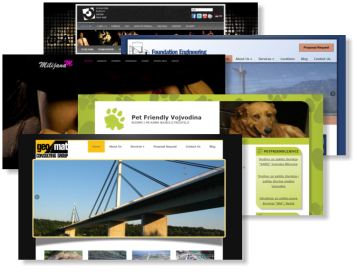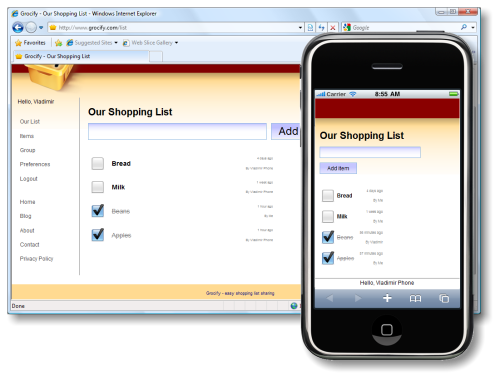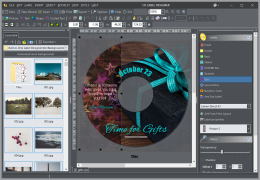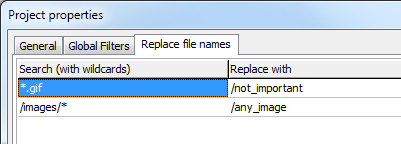Another Web Log Storming update is ready.
Search & replace for file names in Project Properties
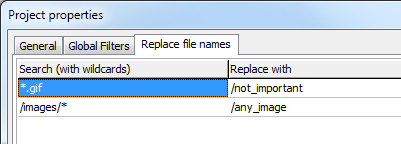 This new feature you can use to rename accessed files however you wish them to appear in reports. One of uses involve grouping files.
This new feature you can use to rename accessed files however you wish them to appear in reports. One of uses involve grouping files.
In this image, you can see examples of grouping all *.gif images into single fictional /not_important file and all /image/* files into /any_image file.
Access methods introduced
From now on, in Hits report you can see which method web client used to access a file (GET, POST, HEAD, etc). Additionally, we added Method parameter under File parameters pane, so you can quickly check for any of methods. This is particularly useful for detecting hacker activity – you can now easily notice any suspicious POST access, which hackers often use when they are trying to upload malicious code to your website.
Other changes
Other changes in this version include:
+ Goals are clickable now in Overview report
& Search Engine detection only in domain
& Drill-down from Directory report: subdirectories are not excluded anymore
* “https” in referred URLs is correctly processed now
* Problem with quoted search phrases
* First goal was not visible on Overview report
* Crash when copying Overview report to clipboard in some cases
* Few other minor problems
Notice
This update is free to anyone who bought a license or update subscription within last two years (after Sep 3rd, 2010). Our standard policy is to give free updates for one year, but Web Log Storming wasn’t updated a lot during this year, so we felt it would be unfair for our users and decided to make an exception this time.
About Web Log Storming
Web Log Storming is an interactive, desktop-based web log analyzer for Windows. A whole new concept of website statistics makes it clearly different from any other web log analytics software. Browse through stats to drill down into details – down to an individual visitor’s session. Check the pattern of individual visitor behavior and how it fits into your goals.
Links:
Web Log Storming website
Download an update
 We have decided that our Agenda At Once PIM software, previously priced at $39.95, will be completely free from now on. No cut down features, no Premium offers, no special upgrades – simply free.
We have decided that our Agenda At Once PIM software, previously priced at $39.95, will be completely free from now on. No cut down features, no Premium offers, no special upgrades – simply free.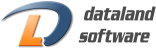
 Software Development
Software Development Web Design and Programming
Web Design and Programming Examples of our Work
Examples of our Work