In the recent article at Google Analytics Blog author tries to bust several myths circulating in the public. You can find few half-truths and (intentional?) deceptions there that I simply can’t ignore.
As I mentioned earlier, Google Analytics could be a nice addition to the main analytics solution (even we are using it occasionally), providing that you don’t mind the baggage that comes with “free” label (What price Google Analytics?, Google Analytics – is it worth its price?, Google Analytics is not free, or search Google 🙂 for more). JavaScript based systems give some information that log files can’t, but they also suffer from several drawbacks that are limiting the value if used alone.
As each product has its own audience, I won’t question anyone’s decision to choose one type of solution or another, but some things simply must be said, regardless of how many people will read this compared to the original article. 🙂
MYTH 1: “You get what you pay for.” Google Analytics is free, which means the system is down a lot.”
I do agree that GA system is not down very often (if ever). Why it would be? They have more than enough resources to keep it alive, and imagine how much data they would lose in just one minute of downtime. But no matter how powerful their servers are your website will inevitably be slower. I doubt that you’ll find this particularly alarming, but still…
MYTH 4: Google Analytics is not really accurate
Google Analytics uses JavaScript tags to collect data. This industry-standard method […] discrepancies greater than 10%, it’s due to an installation issue. Common problems include JavaScript errors, redirects, untagged pages and slow client-side load times.
[…]
All web analytics tools face the same technical limitations posed by JavaScript tags […]
Ouch. This one is a main motivation for me to write the article. I’ll just comment phrases in bold (in the order of the appearance).
- JavaScript tags are just one of methods used today. Even if we ignore custom in-house systems (based on whatever web developers use: PHP, ASP, Python, Ruby on Rails, …), pretending that still widely accepted server log file analysis don’t exist is at least an intentional delusion.
- Expected discrepancies of 10% or below among JavaScript based analyzers could be true, but compared to log file analysis, they show 2 to 5 times less traffic.
- It could be the installation issue only if visitors can be tracked with JavaScript. What about other traffic?
- Again, we can talk about errors and slow connection only when JavaScript tracking is possible.
- Saying that all web analytics tools face the same limitations is simply not true. JavaScript based web analytics tools do have these limitations, but not log file analyzers.
Pardon me if you don’t care about visitors that block JavaScript or click on a different link before tracking script is loaded, websites that directly link to images on your website, downloads of non-html files (PDF, ZIP, EXE, images, …), bandwidth usage, spiders, bots that pull down the whole website on a regular basis (wasting your bandwidth), direct access to scripts by hackers, etc, etc. Sure, with JavaScript analytics you can see trends and if you only care about marketing it could be good enough, but total number are not even close, and you can forget about other information that can be found in server log files.
MYTH 6: With Google Analytics you can’t control your data
Yes, you can control your data… at some degree. Google promises to resists the urge to analyze your data for own purposes (if you don’t forget to explicitly say so), but the fact is that they already have your data, right there. In this information era knowledge is a big asset. Sorry, but I don’t buy that they won’t ever “peek”, just a little. Probably under the excuse of “serving better search results” (or more likely, “serving better advertisements”). And I’m not talking about analytics only: they have search queries, e-mails, documents, appointments, instant messages, etc. They predicted Eurovision 2009 contest winner based on what people search and I should believe that they won’t silently use all the information they can for profits? Right…
Even if you do trust Google (and every its employee), you still can’t say that you fully control your data as it’s still on their servers. Anything can happen in the future. What if Google goes to bankruptcy? Okay, not likely, but possible. 🙂 Therefore, you can’t fully control your data, but don’t get me wrong: I admit that there are few pros. For example, you don’t need to think about backup – the data is much safer on Google servers than on your computer. 🙂
* * *
Disclaimer: the purpose of this article is not to persuade anyone to use server log analyzer instead of Google Analytics (I wrote another article for this 🙂 ), but to point out few things that are too easily overlooked these days, intentionally or not.
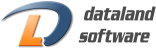
 Software Development
Software Development Web Design and Programming
Web Design and Programming Examples of our Work
Examples of our Work

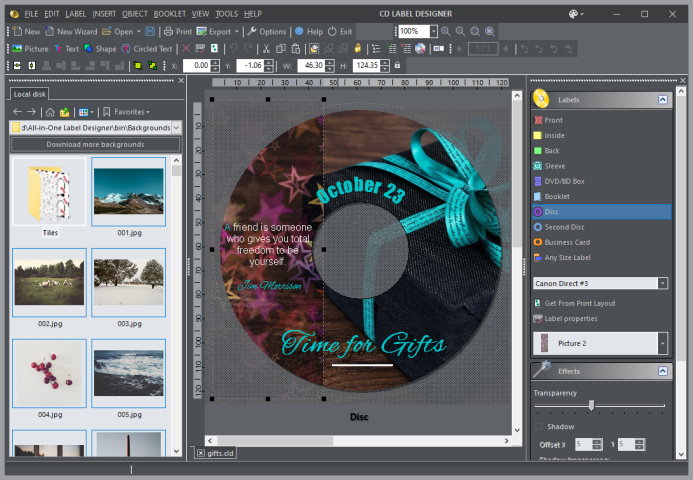
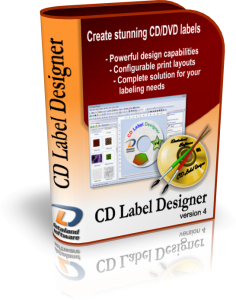
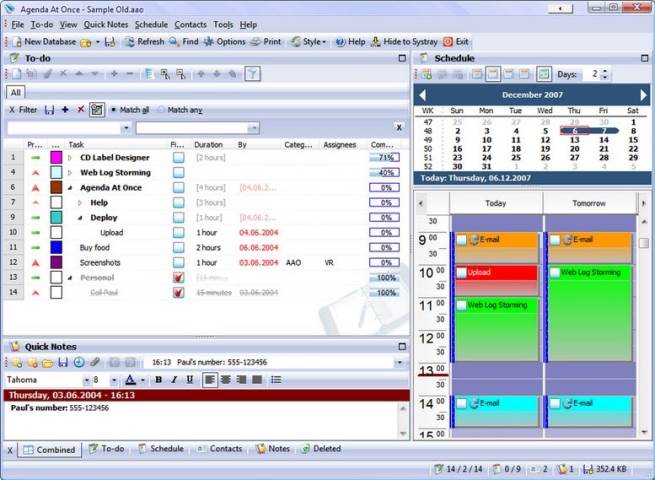


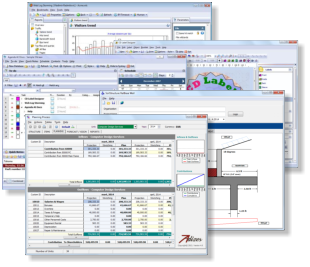

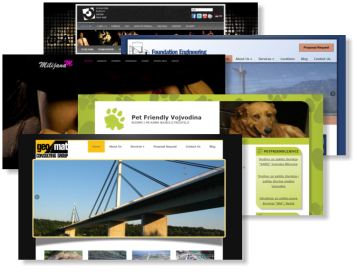




Glad to hear some debate around the article! To respond to some of the points above:
1) Latency – “your site will be slower” … placing the snippet at the base of the page mitigates this issue considerably. In the vast majority of cases, any difference in speed is not noticeable.
2) Server logs – It’s true this method is still around. In fact, Google still offers Urchin, a log-file analyzer, to customers who would like to keep their data onsite. In general though, server logs have many many problems of their own, which is why the method is on the decline. You’re right that these tools don’t face the same specific limitations, but they are still limited.
3) Every Google employee absolutely does not have access to your data. There are very strict guidelines around this. In general on this issue, I think the financial system (for all its failings) is a good analogy. Back in the day people kept their money under the mattress until we developed a financial system that gave them greater convenience and flexibility in exchange for a certain level of trust. The same evolution is happening now with information.
Sebastian,
Thank you for finding time to submit a response.
1) Sorry, I wasn’t clear enough – I also think that speed difference is not considerable in most cases, but it exists. Putting a code at the bottom of the page makes things better but then you risk losing some page hits.
2) It’s still around and I expect it will be for at least some time, if not forever (whatever that means). Both methods have pros and cons, and I just don’t like to see that log analysis is ignored. GA is great for marketing purposes (tracking conversions, segmenting, more detailed client data), but technical analysis is impossible without server logs. And if log analyzer does a decent job in the marketing area, even better. 🙂
3) I’m glad to hear that, and, to be honest, I’m not surprised. Personally, I’m not concerned about employees, but I know a guy who never buys at Amazon because of similar issue.
Anyway, your financial system analogy is very interesting, and you are probably right. Still, we should be careful – leaving our money (information) in the wrong hands could cause troubles. I hope that Google will prove trustworthy in the future.
Pingback: Dataland Software blog » Blog Archive » 10 reasons why web log analyzers are better than JavaScript based analytics