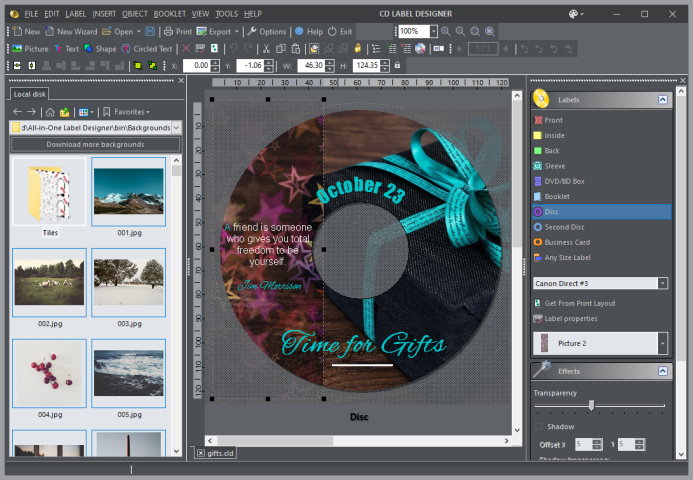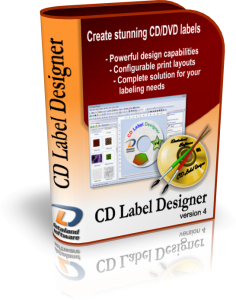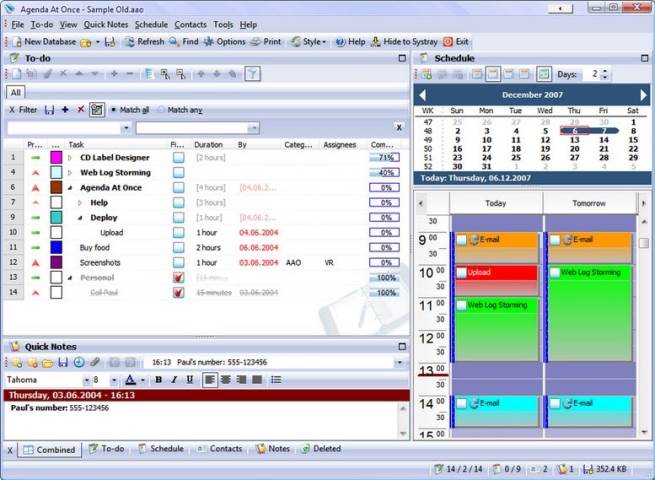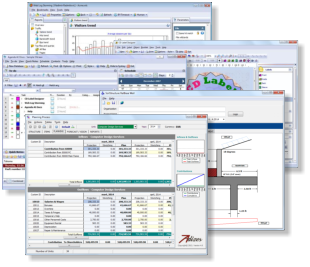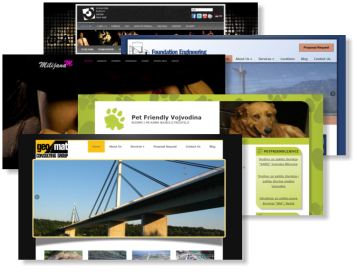New version of Agenda At Once is available for download. We listened our users and implemented a number of small improvements that will make using easier. It also introduces a Full Text Search option which will allow you to search through all items.
For the detailed list of changes see:
Direct download link:
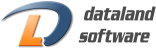
 Software Development
Software Development Web Design and Programming
Web Design and Programming Examples of our Work
Examples of our Work